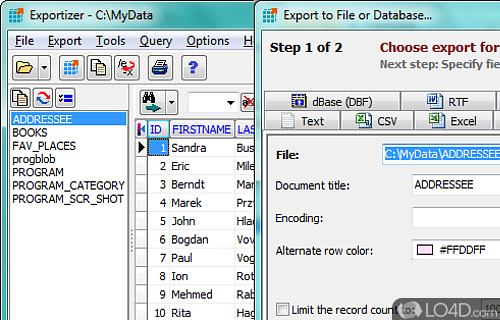
Exportizer Pro 8.0 is a shareware export database app and DB tool developed by Vitaliy Levchenko for Windows. It's light on system resources, efficient, straightforward, advanced, easy-to-use and reliable.
The download has been tested by an editor here on a PC and a list of features has been compiled; see below.
Exports database to clipboard or file
Exports databases (DB, DBF, MDB, XLS, GDB, IB, HTML, UDL, DBC, TXT, CSV) to clipboard or file (text, CSV, XLS, RTF, XML, HTML, DBF, INSERT statements) with command line support. Many options allow full control over output. Includes several useful functions for data manipulating.
Features of Exportizer Pro
- Ability to specify custom increment number for Increment Field Value function.
- Create and execute multi-table SQL queries.
- Export data from all files, which are located in one folder, or all tables from a multi-table data source.
- Exporting data to Excel (XML-based) and DATABASE formats.
- Extra command line line options like /Silent, /LogFile, /CloseOnError etc.
- Extra export modes like Append and Empty Insert.
- Opening tables from multi-table database files.
Compatibility and License
This download is licensed as shareware for the Windows operating system from database software and can be used as a free trial until the trial period ends (after an unspecified number of days). The Exportizer Pro 8.0.0.194 demo is available to all software users as a free download with potential restrictions and is not necessarily the full version of this software.
What version of Windows can Exportizer Pro run on?
Exportizer Pro can be used on a computer running Windows 11 or Windows 10. Previous versions of the OS shouldn't be a problem with Windows 8 and Windows 7 having been tested. It comes in both 32-bit and 64-bit downloads.
Filed under:

